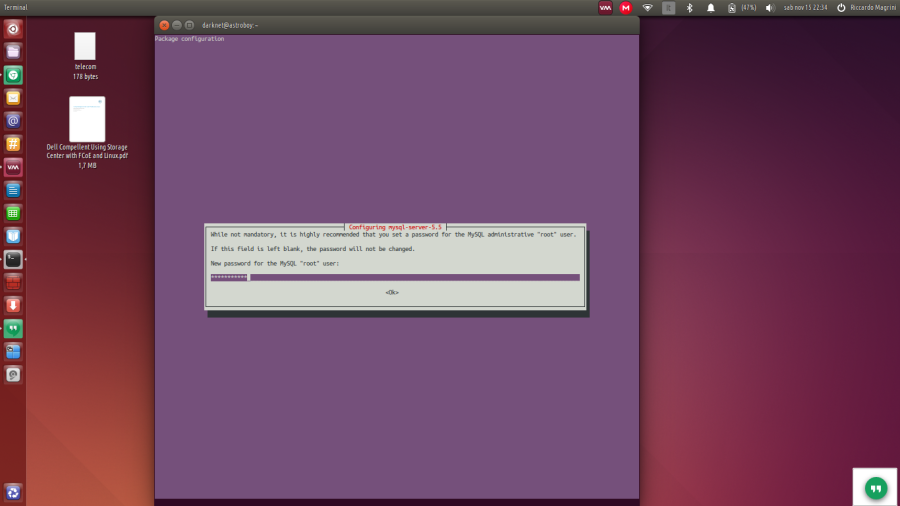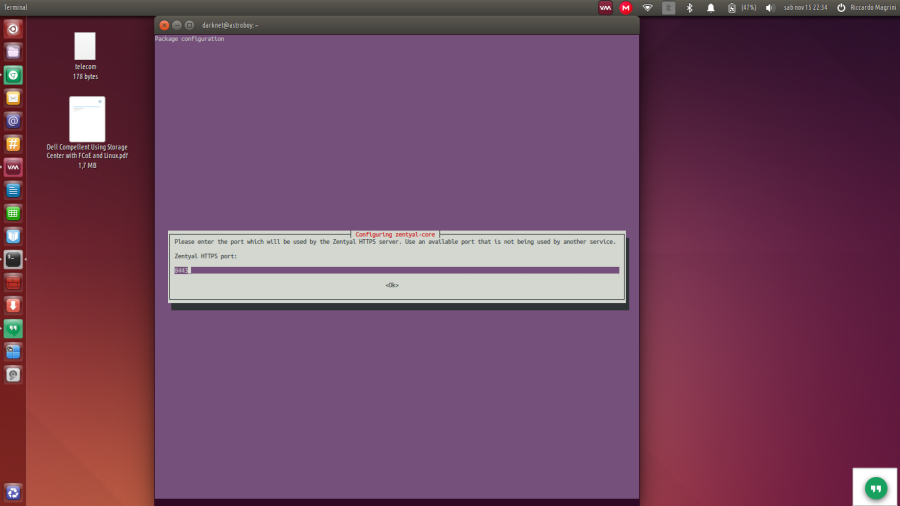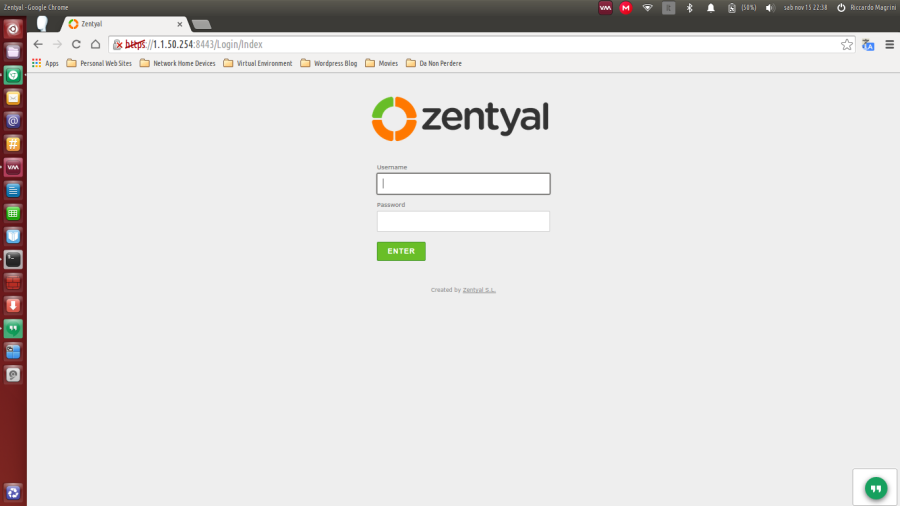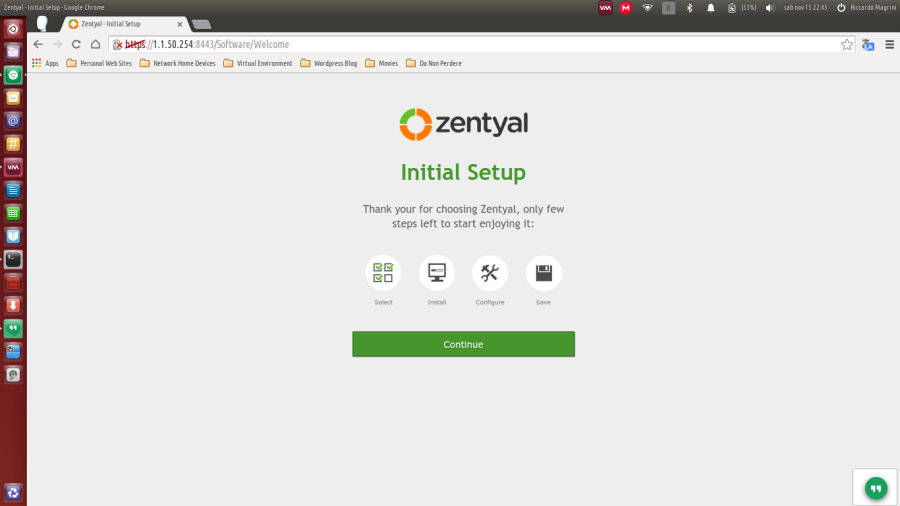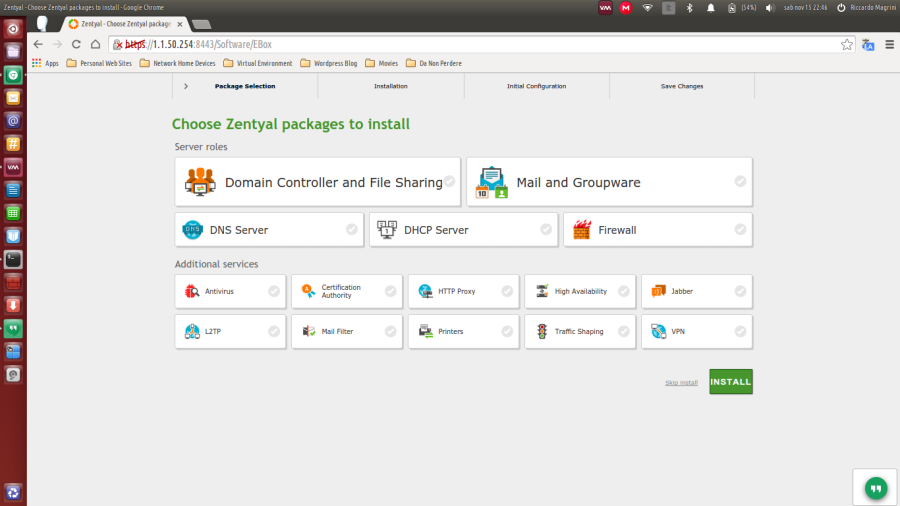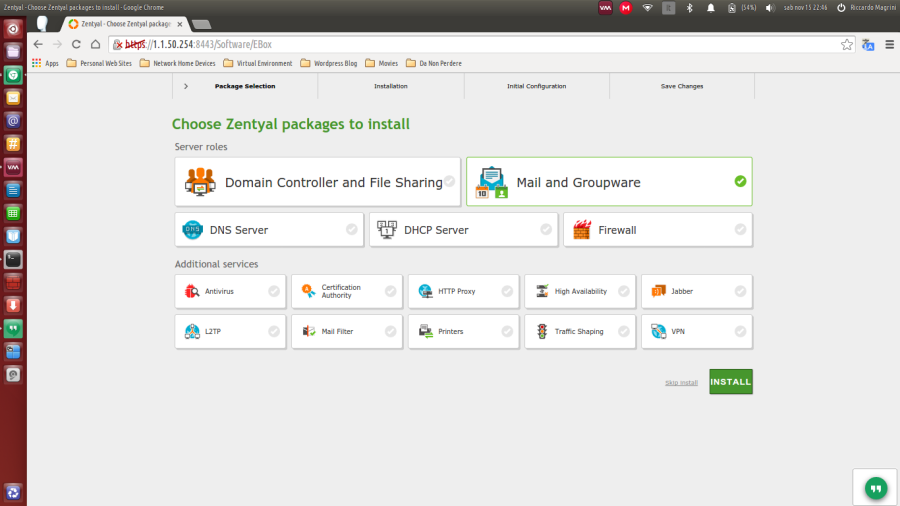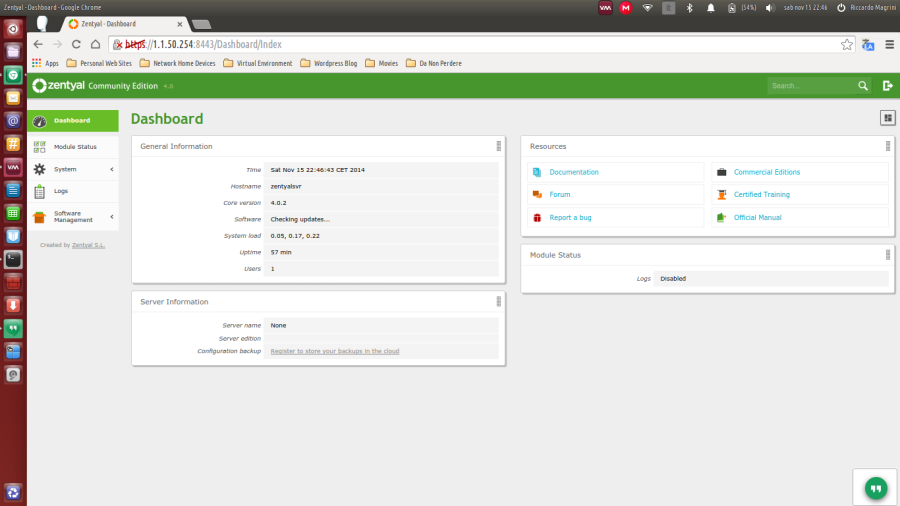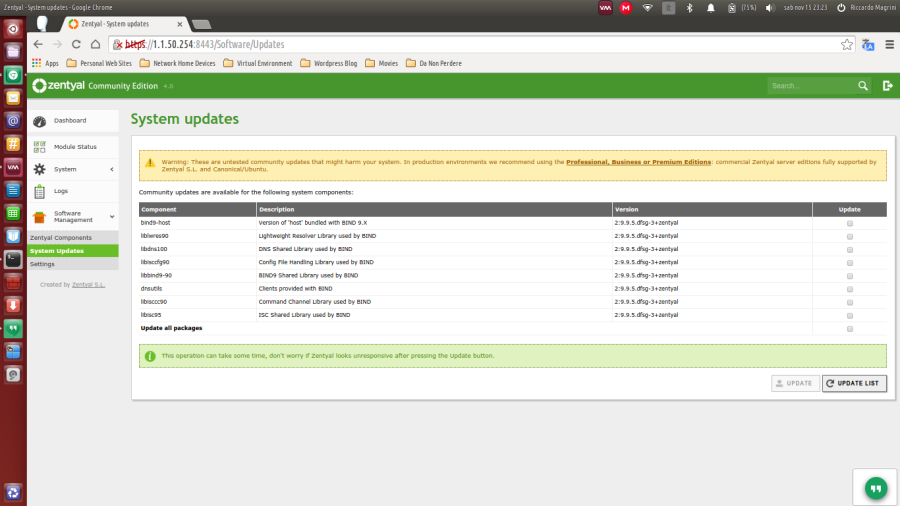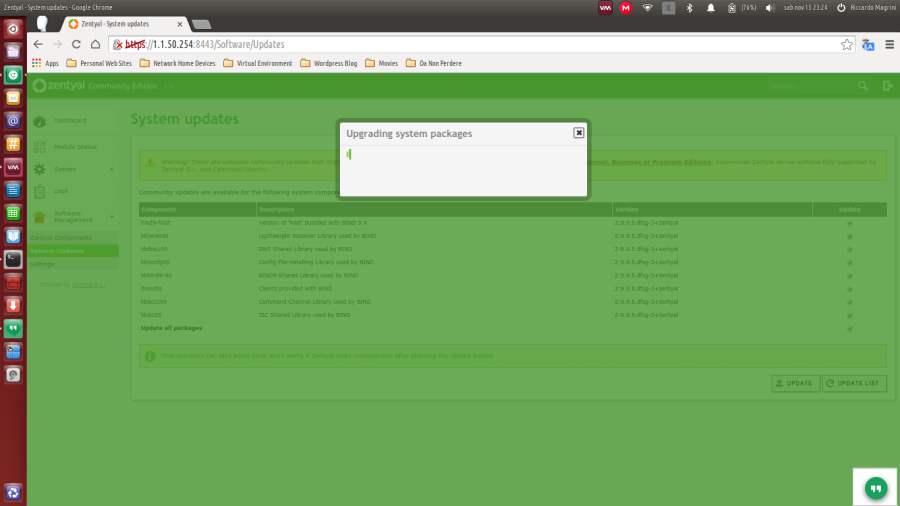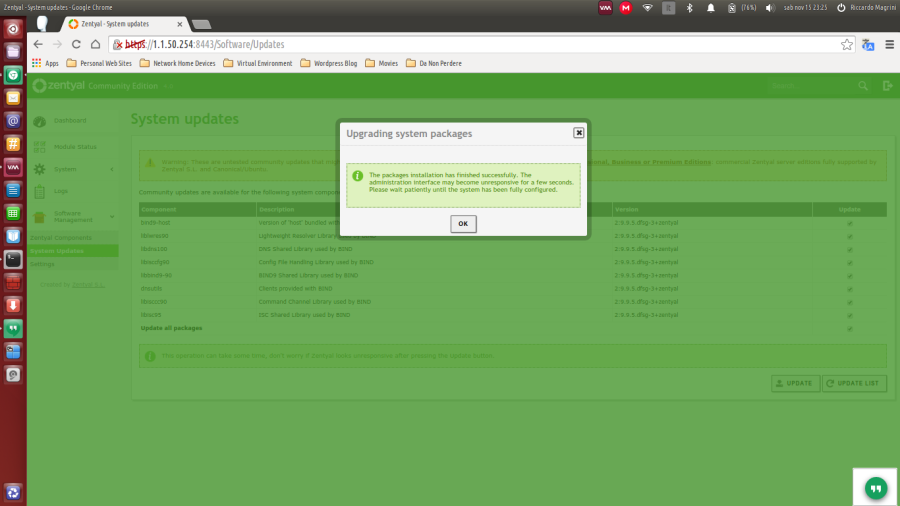This howto is dedicated for who has a medium/small company and need to offer some network services to your employees as an easy-to-use network infrastructure solutions. Zentyal, already posted on the previously guides, is a fantastic suite of applications to manage our network. There are two methods to install Zentyal Suite:
First Method. Download distribution Zentyal 4.0 for 64-bit from download page http://www.zentyal.org/server/ and use the following guide to see the installation https://wiki.zentyal.org/wiki/En/4.0/Zentyal_4.0_Official_Documentation
Second Method. Install Zentyal 4.0 from Personal Package Archives (PPA).
We used in our lab the second method.
1 – ADD THE PPA REPOSITORY
From our ubuntu 14.04lts server edition add to our /etc/apt/sources.list the line:
deb http://archive.zentyal.org/zentyal 4.0 main
In order to authenticate the packages in the Zentyal repository you can import its public key with the following command:
$: wget -q http://keys.zentyal.org/zentyal-4.0-archive.asc -O- | sudo apt-key add -
After editing your sources.list, make sure that your package database is up to date by running the following command:
$: sudo apt-get update
2 – INSTALL ZENTYAL COMMUNICATION EDITION
from terminal run
$: sudo apt-get install -y zentyal
3 – PROCEDURE TO INSTALL ZENTYAL
During the installation we have to choose the port that will be used for connections Zentyal HTTPS, default 8443.
at the end we’ve to open a browser then type IP address of the Ubuntu Server where we have installed using protocol HTTPS [https://ipserver]
Our Zentyal username and password are the same user and password that we use on our Ubuntu 14.04Lts Server Edition
let’s begin with its setup, during the setup we can select either skip the choose of the packages or select one of that
finally its dashboard is that
4 – INSTALL ZENTYAL MODULES
After Zentyal Communication Edition and decided to skip the choose of the packages we can install any module running the following command with the module’s name like that:
$: sudo apt-get install zentyal-<modulename>
Some of the module are:
- zentyal-all – Zentyal – All Component Modules (all Profiles)
- zentyal-office – Zentyal Office Suite (Profile)
- zentyal-antivirus – Zentyal Antivirus
- zentyal-dns – Zentyal DNS
- zentyal-ebackup – Zentyal Backup
- zentyal-firewall – Zentyal Firewall Services
- zentyal-ntp – NTP Services
- zentyal-remoteservices – Zentyal Cloud Client
- zentyal-samba – Zentyal File Sharing and Domain Services
- zentyal-communication – Zentyal Communications Suite
- zentyal-jabber – Zentyal Jabber (Instant Messaging)
- zentyal-mail – Zentyal Mail Service
- zentyal-mailfilter – Zentyal Mail Filter
- zentyal-gateway – Zentyal Gateway Suite
- zentyal-l7-protocols – Zentyal Layer-7 Filter
- zentyal-squid – HTTP Proxy
- zentyal-trafficshaping – Zentyal Traffic Shaping
- zentyal-infrastructure – Zentyal Network Infrastructure Suite
- zentyal-ca – Zentyal Certificate Authority
- zentyal-dhcp – DHCP Services
- zentyal-openvpn – VPN Services
- zentyal-webserver – Zentyal Web Server
Other modules which are not included in the profiles are as follows:
- zentyal-bwmonitor – Zentyal Bandwidth Monitor
- zentyal-captiveportal – Zentyal Captive Portal
- zentyal-ips – Zentyal Intrusion Prevention System
- zentyal-ipsec – Zentyal IPsec and L2TP/IPsec
- zentyal-monitor – Zentyal Monitor
- zentyal-nut – Zentyal UPS Management
- zentyal-openchange – Zentyal OpenChange Server
- zentyal-radius – Zentyal RADIUS
- zentyal-software – Zentyal Software Management
- zentyal-sogo – Zentyal OpenChange Webmail
- zentyal-usercorner – Zentyal User Corner
- zentyal-users – Zentyal Users and Computers
- zentyal-webmail – Zentyal Webmail Service
5 – UPDATING PACKAGES (DASHBOARD)
It’s important to keep our system up to date with the latest security patches and features. To install some updates from the dashboard, click the Dashboard link on the left. In the image below, we can see there are 8 System Updates. To start the system update, simply click on 8 system updates.
at the end our Zentyal will be upgraded.
For a small or medium business, Zentyal is a perfect server to offer a lot of servcices.
Disclaimer: All the tutorials included on this site are performed in a lab environment to simulate a real world production scenario. As everything is done to provide the most accurate steps to date, we take no responsibility if you implement any of these steps in a production environment.
“WE LEARN FROM OUR MISTAKES”